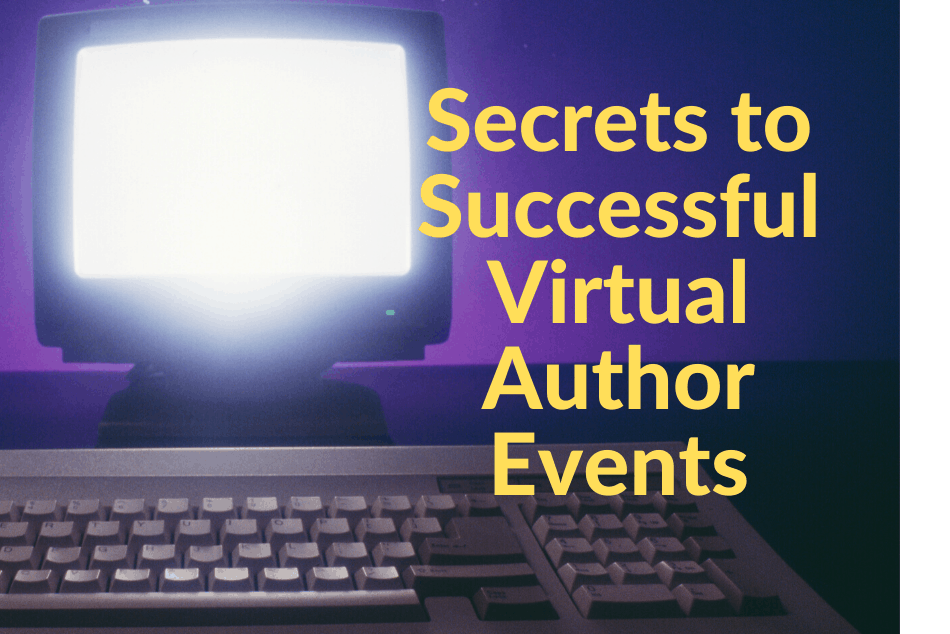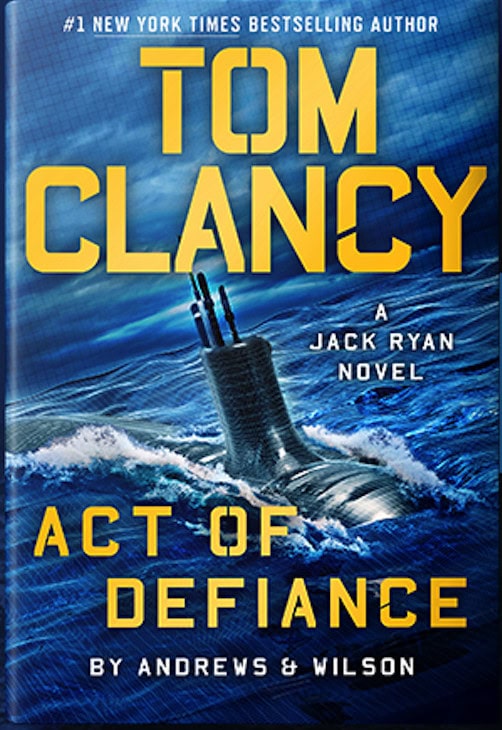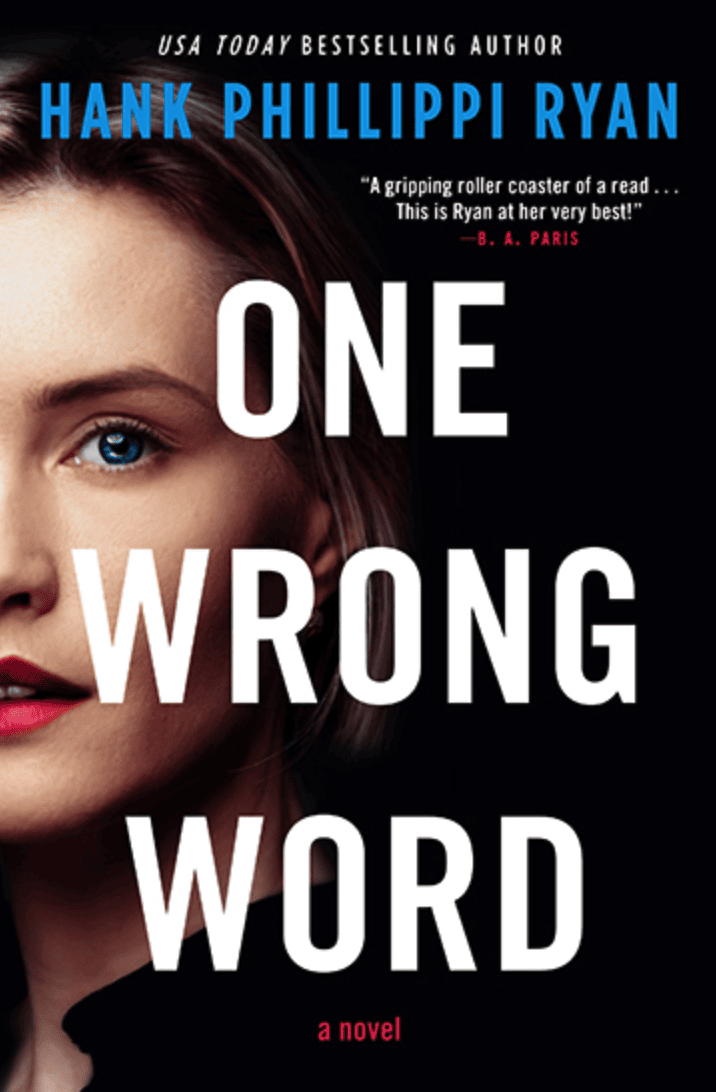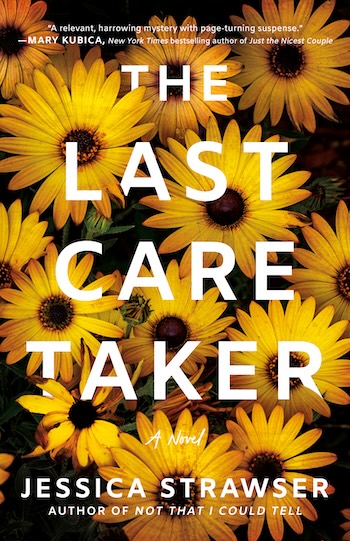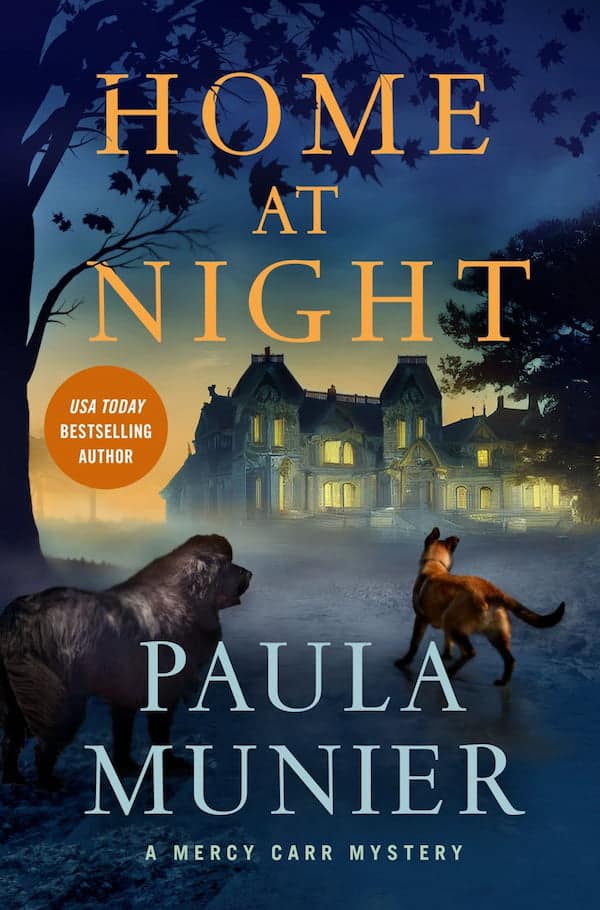I had a Zoom epiphany the other day—I learned that the actual camera lens embedded in my iPad was not right in the middle of the screen. And that on my phone, the lens is not in the middle of the screen either, or even where it seems like it would be at the top of the phone. And on my desktop, the camera lens is NOT where the green light is at the top of the monitor frame. I had to test until I found each one—but hurray! Finally, eye contact.
Have you seen people looking at the wrong place on the screen? Or with their monitors positioned incorrectly so we see their necks, or the mess behind them, or they’re completely in shadow—or blown out by too much light?
And whoa, the clothing choices. A sweatshirt? Really? And unless it’s a zoom cocktail party, a cute little dress and masses of jewelry is a big Zoom DON’T.
For the foreseeable future, virtual events are part of being a successful career author. So today, we invited Deb Colameta, a professional Zoom consultant—and so much more–to tell us all we need to know.
HANK: How much difference can a professional-looking but still genuine Zoom (or whatever platform) performance make?
DEB COLAMETA: Suddenly, it’s all about how you look and your comfort level on camera. Looking your best is critical for establishing standing with colleagues and clients. Handling video calls with ease increases the viewer’s perception of your credibility–sometimes unfairly and disproportionately so. There’s a bit of a learning curve, and I know authors aren’t always eager to “perform.” But you can master this medium.
HANK: Okay, so first, what to wear. When it comes to apparel, what are the biggest mistakes people make? What are the dos and don’ts to a professional-looking appearance?
DEB COLAMETA: There’s a big difference between “comfortable” and “sloppy.” Make sure you put your most professional self forward on camera, even if it’s just from the waist up. (And pro tip. Actually getting dressed—no shorts, no sweatpants–can increase your confidence, even if no one but you knows.)
• Wear a flattering color, avoid busy patterns, and choose something that makes you feel good and comfortable. You don’t want to keep yanking down a t-shirt, or adjusting the droopy collar of a blouse.
• Keep your accessories simple. Remember that the microphone amplifies any small noises from jingling jewelry and that can become a distraction for the other participants.
• If you plan to use a virtual (digital) background, test it ahead to make sure it coordinates with your outfit. I once wore a beautiful blue sweater, but it created a chromakey effect that made me look like a floating head when I turned on a virtual background.
• I advise clients to have a jacket, scarf or pashmina ready to go and near your workspace. Even if you’re wearing a t-shirt, adding any of those items can make you look pulled together in a few seconds and ready to rock those unexpected video calls.
HANK: Lighting! It’s so difficult! Any tips to prevent glare, green skin, the ghost-face and the zombie-shadows? In real life, at different times of day and night, the lighting changes—and we have to compensate. Unless we’re down in a dark basement, with lights and backdrops
DEB COLAMETA: Just about every time I conduct a training session about video conferencing, people perk up when I start the module on getting “camera ready.” Ah, if only Zoom had an option to use a filter! Luckily, there are a number of ways to improve your appearance on camera.
• Sit an arm’s length away from the camera. Remember that the far end could be projecting you onto a large conference room screen and there aren’t too many of us whose outer beauty can survive being magnified so much.
• Elevate a laptop camera using a box or a small crate to make it eye level or slightly above.
• Be sure to face any natural light. Avoid having a window or bright light source behind you. Do a test before you go live—how do you really look?
• I advise clients to use a ring light or halo light during video calls. It smooths out lines and softens dark circles, providing a confidence boost for men and women. Trust me- if it was socially acceptable to walk around in public holding my ring light, I would! They start at around $20.
And yes, there are many backdrops–inexpensive and easy to use–available on line. The can cover many messy toys and chaotic laundry rooms!
And another pro tip–think about investing in a good external microphone. Sound quality matters.
HANK: I see some Zoomers forgetting that there are actual people listening. What are some tips to make it compelling for all involved, and not just the speaker yammering on and on?
DEB COLAMETA: Meetings and presentations have the potential to give you significant positive impact.The more engaging, the more effective. . Participants need to be active listeners but the meeting leader—or the presenter–has some responsibility for keeping the attention of the attendees. Otherwise, the presenter becomes a talking head and the message falls flat.
• Use some of the polling tools and feedback mechanisms available in nearly all free virtual settings in order to make sure participants are awake, I mean, engaged.
• Share your screen to illustrate your points.
• Practice using these participation tools for ahead of time and commit to using a couple per meeting.
HANK: And I admit I sometimes have to laugh at all the people–even listeners–who forget they’re on camera. Have you seen that?
DEB COLAMETA: Yes! This can be so embarrassing. After a few minutes, it can be easy to forget that we’re not just watching TV. We are supposed to be active participants. Which means–we’re visible.
In group meetings, a moderator has to be granted permission by you to share your camera. However, it’s possible in some cases for the moderator unmute your mic without you knowing it so be mindful of that. I was recently in a meeting where the moderator unmuted us all during a break and a woman was yelling at her husband about cleaning up a mess. We all laughed, but I’m glad it wasn’t me getting caught!
HANK: I always try to remember there are real people out there—just like in real life. And that interactions—for better or worse—are still possible. On an author panel for instance, when you see a panelist who is not actively talking, and obviously doing something else while awaiting their turn. You’re always on!
DEB COLAMETA: Yes, exactly, and the best advice is to treat a video call like an in-person event. You make eye contact, acknowledge the listeners—by name if you can!—and be just as natural on camera as you are in a real life setting. And for participants, on a panel for instance, yes, exactly. You must remember you are always on camera. And people may be watching you. So pay rapt attention to the speaker.
If you absolutely need to do something, end your personal video feed. Your name (and photo, if you’ve set it up that way) will come up to show you are connected with audio, but not visible. Again, remember to mute your audio if need be.
You wouldn’t (or shouldn’t) take a phone call or respond to emails in an actual board room or event–so don’t try to sneak in your multi-tasking just because you think you can get away with it. Everyone knows and notices. Poor meeting habits are augmented in a virtual setting.
HANK: Thanks, Deb! What have you learned in your Zoom-Crowdcast-Faceebook-Insta events? Let’s talk about it on the Career Authors facebook page. And Deb Colameta will stop by to take your questions! And then—get writing!
 **
**
Deb Colameta owns Metabright Media LLC, a communications consulting company based near Boston. She also wrote a #1 best-selling book Best Offer, Best Life! in which she uses entertaining anecdotes to motivate people through social media. She runs live w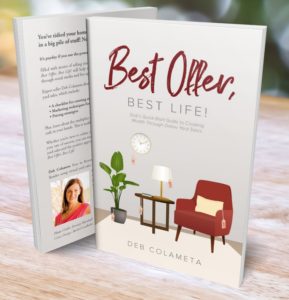 orkshops and interactive webinars (DEBinars), as well as offering individual media counseling. Readers can join her mailing list or subscribe to her YouTube channel and Upcycling with Deb podcast where she shares a 15 minute tutorial on how to improve video calls on a budget of less than $50.
orkshops and interactive webinars (DEBinars), as well as offering individual media counseling. Readers can join her mailing list or subscribe to her YouTube channel and Upcycling with Deb podcast where she shares a 15 minute tutorial on how to improve video calls on a budget of less than $50.
Facebook, Twitter and Instagram: @DebColameta