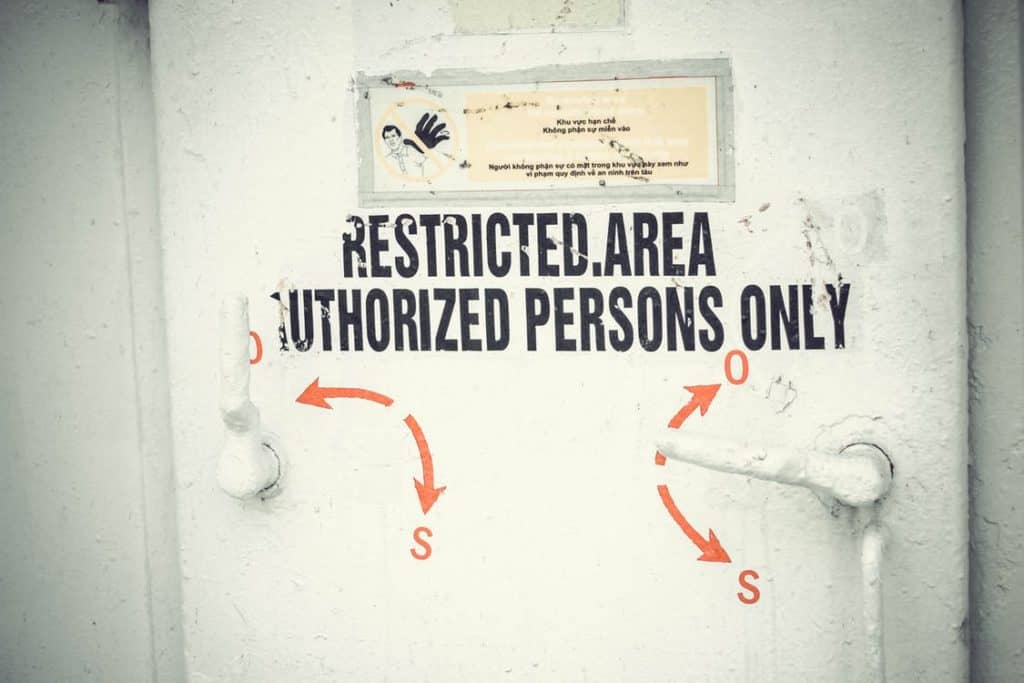In book marketing, two things matter above all others: write more good books, and build a strong mailing list that you use to heap love and delight upon your subscribers.
But there’s this one thing about a mailing list. It uses email. Which has to land in email inboxes. Which means it has to avoid spam filters.
Spammers have made this difficult for the rest of us. Useful, wanted messages that charm readers, burst with value, and create authentic connections – i.e., your exact emails – sometimes don’t get through. Instead, they get quietly, insidiously, maddeningly shunted off to the void, with nary a notice to your or the recipient that neither of you is getting what you want.
Email service providers (ESPs) tout their “deliverability” – the ratio of your emails sent that actually get to recipients’ inboxes. You want this to be 100%, of course. It isn’t. Of course.
So we have to fix that.
We are Switzerland in the hot war raging between the increasingly discerning AI-powered anti-spambots and their enemies: silicon legions of spambots across the globe, desperate to get their messages of bogus Viagra and free supplements and unclaimed Nigerian prince money in front of your eyeballs.
And yet we have to cross enemy lines. Here’s how.
- Get whitelisted.
- Personalize
- Don’t look like spam.
Get Whitelisted
This is the most straightforward and effective technique to avoid email spam filters. Get your putative readers to add you to their own contact lists. You might ask in your first welcome message when a new subscriber signs up.
Asking to be whitelisted goes hand in hand with growing your own list organically. Don’t buy lists or re-use any list for a purpose it wasn’t intended. Honor the trust your subscribers place in you, so that when you suggest that your new readers add you to their address books, they have every reason to do so: they want your content as much as you want to deliver it to them.
If they do, most of your problems are solved. Your emails still have to get past the filters of your subscribers’ Internet Service Providers (ISPs), but that’s why you do the next two things.
Personalize
An email on the way to Margaret Johnson is much more likely to appear legit than one sent to pegjohns32@aol.com. ISPs know that emails to names get opened more than those sent only to email addresses, and emails with both a first and last name get opened a third more than those with only one of those names.
This means that if you can get your subscribers to tell you their names when they sign up, you’ll likely be able to have higher deliverability when you use those names in the “to” line of your emails.
Personalizing the body of your messages helps too. Each ESP has its own syntax, but here’s an example of how to use “Merge Tags” in MailChimp to personalize the salutation:
*|IF:FNAME|*
Hi *|TITLE:FNAME|*,
*|ELSE:|*
Hi, all,
*|END:IF|*
I use code like the above in the first line of every email I send from MailChimp, so that if my mailing list database includes the first name for a given subscriber, that name shows up in that email’s salutation; otherwise, MailChimp inserts the generic “Hi, all,” greeting.
Don’t look like spam
Email spam has patterns. Avoid the obvious ones.
Design your emails to look like not-spam
These tactics help make your emails look more natural. No suggestion is a hard-and-fast rule, but attention to these can help:
Avoid spam triggers in your subject lines. Excessive punctuation!!!, ALL CAPS, and words like “cash,” “free,” and “cheap” are strong spam indicators. Here’s a decent list of danger words to avoid.
Use a natural subject line. You don’t need to get overly cute. Promise your reader that you have content worth her valuable time, and then deliver that value when your subscriber opens the email.
Don’t overuse images. Too many images not only increase your email’s size but also might suggest to an ISP that you’re trying to hide your spammy pitch within an image instead of in the text.
Use a reputable service.
Large, reputable ESPs help you prove your emails are authentic by including certain credentials in the emails they send on your behalf. These protocols can be arcane, but the upshot is that Internet Service Providers – the hubs that route your messages to actual inboxes – will trust emails from a large ESP like MailChimp or Constant Contact or ConvertKit or MailerLite or AWeber more than they will trust emails from your private account.
Be full of value
One of the best ways to avoid spam filters is to write things your subscribers want to read. Reward them for opening your emails by offering content that solves their problems. The more that readers open your messages, the more their own email programs won’t hide future messages from you.
How do you know a spam filter caught your emails?
You don’t.
That’s one of the reasons it’s so hard to avoid spam filters: you can’t know precisely when your emails are not delivered.
What you can do is test. Watch your email open rates, click rates, and email bounces. If those numbers degrade over time, it may be worth making some changes. Varying your subject lines, and using A/B testing to measure effectiveness, is a good place to start.
High-volume senders might find value in a service like GlockApps that grades your specific emails and even sends them to dozens of test accounts to measure deliverability. For most career authors that’s unnecessarily expensive and complicated.
Instead, the best way to avoid spam filters is to send natural, value-rich emails to your own list, using a reputable Email Service Provider.
And then go write more good books.
Questions? Comments? Find the conversation on Facebook.